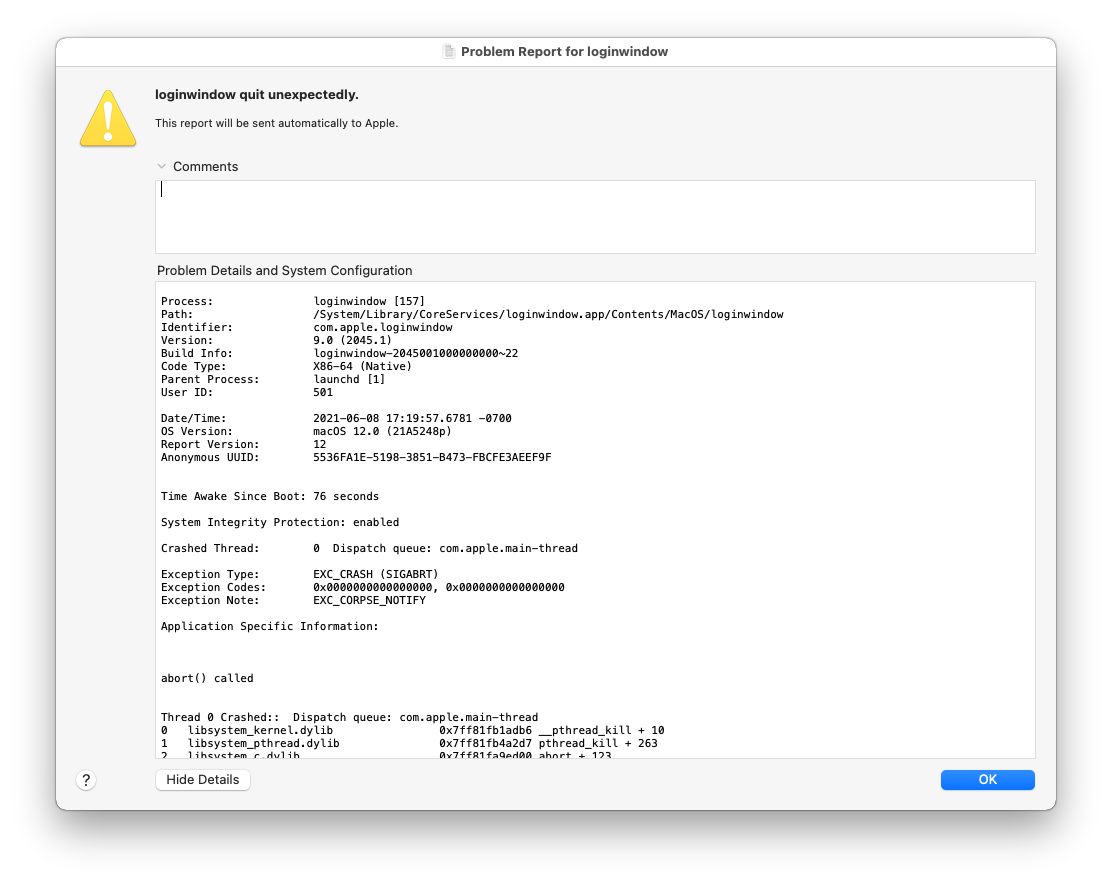Trying macOS Monterey on virtual machine
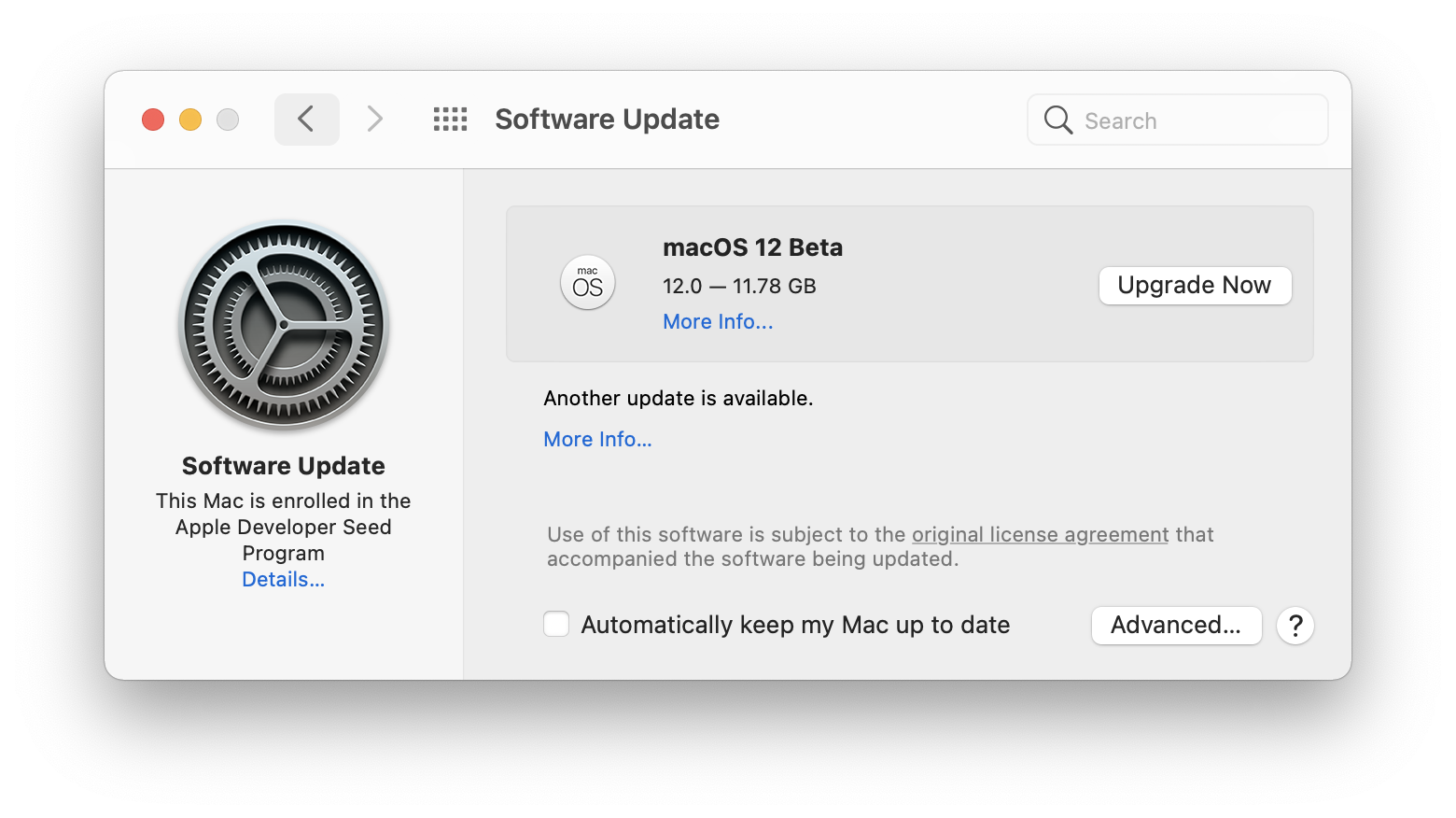
Host machine is macOS 11.4 and the latest and tested software versions as of the time of writing:
- Parallels Desktop version 16.5.0 (49183)
- VMware Fusion version 12.1.2 (17964953)
Parallels and VMware don't know how to handle the new Install macOS 12 Beta.app, workaround is to use createinstallmedia to a spare USB disk and install from there:
$ sudo /Applications/Install\ macOS\ 12\ Beta.app/Contents/Resources/createinstallmedia --volume /Volumes/Untitled/ --downloadassetsKnown issues on Parallels:
- Once you reach the desktop on first boot, automatic login must be enabled to avoid login screen crash on reboot
- Physical keyboard input may fail to work, use the Accessibility Keyboard if this happens
Parallels Tools installs fine and also fixes the above 2 issues (very nice). Clipboard sync, drag-and-drop files work too!

Known issues on VMware:
- No network connection
- Random kernel panics, it seems to occur on physical keyboard input, so maybe use the Accessibility Keyboard
- Once you reach the desktop on first boot, automatic login must be enabled to avoid login screen crash on reboot
There was a system crash when VMware Tools finishes installing, however force restarting and allowing the system extension afterwards worked fine. Clipboard sync, drag-and-drop files work. Sadly it does not fix the above 3 issues.